Motorola’s 2017 mid-tier version of its flagship, Moto Z2 Play is one of the best camera phone in its price segment, thanks to its Sony Exmor RS IMX362 sensor and Motorola’s software tricks on top of it.
I own a Moto G5 Plus which comes with the same powerful Sony IMX362 sensor. This got me thinking, “If both phones have same hardware, what’s the differentiating factor for Moto Z2 Play?”. It must be the software. Now, that’s something unsettling – knowing that you’re phone’s hardware is being restricted by software. So I decided to modify the camera app of Z2 Play just enough to get it running on my phone.
After some tweaking, I got it to work on phone. I found the image and video quality obtained from this app to be at least on par with the stock camera, if not better. Also, the images obtained in outdoors (well-lit) were better than the default camera images in terms of colour and dynamic range. This also surprised me as this is the first time a non-default camera app had produced a quality which could only be obtained by stock camera. (If you don’t believe me, try any of the camera apps on Play Store and compare the photo/video quality on it with your default camera app. You’ll see that the default camera always produces better images)
Surprisingly, its working on some other phones I tested.
Tested Phones:
- Moto G5 Plus/ G5
- Moto G4 Plus/ G4
- Moto X2
- Redmi Note 4 (you can record at 4K using this app)
- Redmi Note 3
- Redmi 4
Practically, this app should work on every Motorola phone as well other phones running Marshmallow or higher versions of Android but I haven’t tested.
Note: It’s been reported by several blog readers that this app is not working on phones with MediaTek SoC(probably due to library & ISP dependency). But you’re welcome to try it anyway 🙂
If the app works for you, let me know through comments. I’ll update the supported phones section.
Moto Cam features :
- 4K, 1080p, 720p and VGA video recording. (Maximum quality depends on your phone’s camera hardware)

- Debug mode enabled by default. Provides advanced settings related to the camera.

Debug menu provides advanced feature settings and detailed camera information - Quickly toggle between Video and Photo capture mode.
- Professional mode, Slow motion video, Panorama on supported phones.
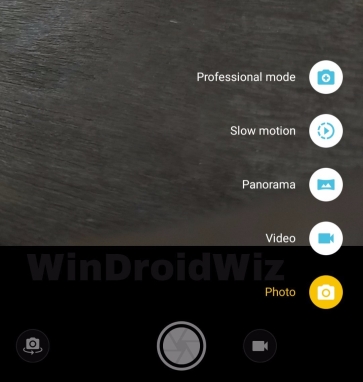
- Video stabilization
- Touch anywhere to capture
- Plus all other default Moto camera features.
Some FAQs :
- Will this work on my phone?
This app requires at least Android 6.0(Marshmallow). If you’re using Android 6.0 or above, then most probably it’ll work. However, this app won’t work on dual-camera phones. If this app doesn’t run even after providing all necessary permissions, then it’s probably not compatible with your phone.
- Does this require root access?
No. Moto Cam doesn’t require root.
- What do you mean by PORT?
A ported app is basically an app modified to run on other phones than one which it usually runs. Without modification, the app won’t run on any other phone than one which it came from.
- Why is the app named Moto Cam and not Camera?
I have renamed the app as Moto Cam to avoid app name conflicts while installation and changed its icon to better distinguish among other camera apps.
- Is this stable? Are any features missing?
Yes, this app is stable.
All features are included(in fact, it has few additional features as listed earlier). However, you phone itself may not support some of the features, in which case, the app will show the maximum possible setting for your phone. For example, on Moto G4 Plus, the maximum video quality is 1080p as the phone doesn’t support 4k video. This doesn’t mean app is missing the feature.
- I’m unable to launch the app using double-twist gesture?
For this, you’ll have to disable your default camera app.
- Are there any quality improvement over the stock camera?
Well, that depends. I found photos captured by both this app and my stock camera app to be almost equal most of the times. At worst, the quality is same as stock camera. So there’s no harm in using this app as your default camera app in terms of quality.

[ZIP Verified] DOWNLOAD Moto Cam (Ported from Moto Z2 Play)
New: MotoCam V 8.08
Password: windroidwiz
That’s all! Enjoy your new camera app.
Let me know your queries/thoughts about this camera app through comments below.
If you’ve found this post useful, feel free to spread the word. Also, check out the Facebook page for quick updates on more tricks, tips like this.
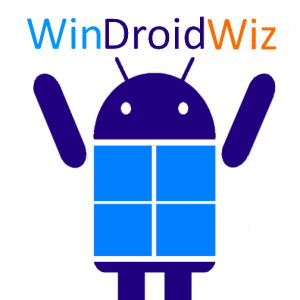
August 26, 2017 at 16:34
The zip file is corrupt… Unable to extract.
LikeLike
August 26, 2017 at 16:35
I’ve checked the file before uploading. You probably didn’t enter the password. Try extracting by entering the password given below the download link
LikeLike
August 26, 2017 at 18:27
Nice work man …. It work good in my phone…
LikeLike
August 26, 2017 at 18:28
Thank you. Which phone did you try this on?
LikeLike
August 27, 2017 at 07:30
Not working on my lenovo Vibe K5 Note.. when i open it always give force close.
LikeLike
August 27, 2017 at 08:59
What is your Android version? This app requires Marshmallow at minimum.
Also, try clearing the app data and then go to it’s app info and provide all the permissions.
LikeLike
September 21, 2017 at 12:03
Oh man ❤ works great for me!
You gave my Moto X Play third life (Moto camera app from G4 gave me second), but I wonder why there is icon and splash screen from Google Camera?
LikeLike
September 21, 2017 at 12:46
Thanks! Glad to know it works well.
Icon will be restored in the next version (coming soon). I changed the icon to avoid confusion between this and stock camera app. There’s no splash screen in the app. What did you mean by that?
LikeLike
September 27, 2017 at 00:26
This is nice, but I can assure you the regular stock camera for the G5 Plus already has all this features… The app is called “Moto Camera”, you can find it in the playstore, made by Motorola Mobility LLC… it’s the official one.
There’s no need to port anything, we have it available right now… I dont get it…
LikeLike
September 27, 2017 at 09:03
Moto G5 Plus camera doesn’t have all the features present in this app. The biggest difference is the debug menu, as explained in the feature list. You’ll not find it in the default camera app.
LikeLike
September 30, 2017 at 23:35
The app closes after taking a picture in my LeEco Le Pro 3, with Android 7.1. I’ve tried granting all the permissions to the shop and clearing the cache, but it still closes.
BTW, thanks for the job
LikeLike
October 1, 2017 at 10:45
Hey Andres,
I’m sorry to say that this app supports maximum of Android 7.0 as of now.
Next version will support 7.1 and 8.0 as well. Please check back soon for the next version.
LikeLike
November 1, 2017 at 21:23
Hi, great work with the port👍.I am using redmi note 4 .There is no option for professional mode in the app and also 4k mode doesn’t work. Still it takes photos on par with stock app. Also slight blurring at the edges.
LikeLike
November 1, 2017 at 21:27
Thank you. 4K video recording works only if the hardware is capable of it.
LikeLike
November 16, 2017 at 12:10
Not working in my moto e4 plus please help me.
LikeLike
November 16, 2017 at 12:12
What’s the issue? Provide details.
LikeLike
January 13, 2018 at 02:57
not workin zip or apk m using oreo cardinal in mido
LikeLike
February 23, 2018 at 21:28
It works on the moto g5s plus. Good job, but for me the default camera app has more features. Really stable. Great job man
LikeLiked by 1 person
March 1, 2018 at 21:34
It’s not working on my moto E3 power I think it’s because it’s using a MediaTek processor instead of Snapdragon
LikeLike
March 1, 2018 at 21:37
Although that shouldn’t general be an issue, you might be correct. Hardware matters.
LikeLike
March 4, 2018 at 06:39
Moto cam is not working in moto e4 plus..what to do? It is showing that “moto cam has stopped” whenever i am trying to open it.?
LikeLike
March 4, 2018 at 08:36
It probably doesn’t work on MediaTek processor phones. I’ll try to support it in the next version.
LikeLike
March 16, 2018 at 16:18
Hi, Moto Cam has an force close at my lineage rom 15.1. Every start it crashed and i should restart. It´s evereytime the same. Can u help?
LikeLike
March 16, 2018 at 16:22
There’s no support for Oreo yet, sorry. Next version will have.
LikeLike
March 18, 2018 at 14:08
I own a Redmi Note 4 running AOSP in Android 6.0, but after granting all permissions it still force closes. Could you give a solution? Thanks.
LikeLike
March 18, 2018 at 14:11
This app should work on RN 4. Which OS are you running?(custom ROM or MIUI)
Also, try clearing the App data & then launching it.
LikeLike
March 18, 2018 at 14:11
I own a Redmi Note 4 running AOSP ini Android 6.0,the camera app keeps closing eventhough all permissions are granted. Could you give a solution to this? Thanks.
LikeLike
March 18, 2018 at 14:13
I’m running custom ROM.
LikeLike
March 18, 2018 at 14:13
I’ve also tried clearing app data several times.
LikeLike
March 18, 2018 at 14:21
This app was tested on RN 4 with MIUI. I have seen some other folks facing the FC issue on custom ROMs. I don’t know what’s causing it exactly.
I’ll try to resolve it as soon as I find the cause of the problem. Sorry for the trouble.
LikeLike
March 18, 2018 at 14:22
My phone uses a MediaTek processesor. Could it cause the problem?
LikeLike
March 18, 2018 at 14:23
Oh, that’s the problem. This works only on Qualcomm SoC phones. I’ll mention it the post.
LikeLike
April 6, 2018 at 00:21
I’ve tried this one on Moto G5S. Everything works ok, but saves HDR photos way longer than the stock app (practically the same).
LikeLike
June 4, 2018 at 18:35
HDR precessing usually takes little longer than normal photos. It’s normal.
LikeLike
April 6, 2018 at 23:20
Professional mode not working on my redmi note 4.
Can it be fixed ????
LikeLike
April 13, 2018 at 05:53
It display error in moto g4 plus
LikeLike
April 24, 2018 at 18:40
Tried with moto g5s plus. The app stops working once i click a photo
LikeLike
May 24, 2018 at 20:06
SEEMS OK ON THE MOTO X PLAY ON NUGAT
LikeLike
May 26, 2018 at 08:17
Installed it in g5+ custom rom (DotOs) but after opening it says camera restart please error.
LikeLike
May 26, 2018 at 08:18
It’s known to have issues on custom ROM. Will try to fix it.
LikeLike
May 29, 2018 at 14:39
Motorola moto x play is supported too 🙂 thanks!
LikeLike
June 9, 2018 at 12:46
Why this app doesn’t work in my Moto e4 plus mobile?
LikeLike
June 9, 2018 at 12:58
It works, I’ve tested.
Check if all permissions are granted
LikeLike
June 13, 2018 at 12:37
Great work Brother. Works well in Xiaomi Mia1. The slowmo feature is working awesome.
BTW, i am running Android O (8.0 with may security patch) and having HAL2 enabled.
LikeLike
August 5, 2018 at 19:08
Good to know 🙂
LikeLike
June 20, 2018 at 13:38
Professional mode is not available in Redmi note 5 pro in this zip
LikeLike
August 5, 2018 at 19:07
What’s the device code?
LikeLike
June 26, 2018 at 13:30
I am so happy you did this. Loved the Moto camera app on my Moto x 2012. I got a sport of that for my OnePlus 5T and it worked except no HDR. Now I have that as more! Love tapping screen to use it! Thank you thank you thank you!!!
LikeLike
August 5, 2018 at 19:07
You’re welcome 🙂
LikeLike
June 27, 2018 at 00:14
It works on a OnePlus 5T! It won’t do the double click to open as that opens the original camera. I was running the Moto camera from my 2012 Moto X but had been looking for more up to date version that would allow HDR+ and your offers image stability that OnePlus does not! Can I get a full screen view like the old Moto version?
I wanted to say thank you so.mucb for doing this!!!!!! Great work!
LikeLike
August 5, 2018 at 19:06
Thank you 🙂
The old view finder is not possible.
LikeLike
August 6, 2018 at 09:31
How to enable Google camera on Moto z2 play
LikeLike
August 24, 2018 at 22:56
You can’t just enable Google camera, you’ve to install it. Check a post on my blog for related info
LikeLike
August 6, 2018 at 09:32
How to enable Google camera on Moto z2 paly .
LikeLike
August 16, 2018 at 06:44
When you took pictures, the photo is saved and the application is closed
LikeLike
August 24, 2018 at 22:55
On which ROM are youusing it?
LikeLike
August 19, 2018 at 22:23
Absolutely awesome!
Works with Lineage Athene on Moto G4
LikeLike
November 1, 2018 at 10:55
Gracias funciona perfecto, LG LineageOs
LikeLike